
Google Certificate Comparison Tool
Find the Perfect Google Certificate for You
Filter the table above to see relevant certificate programs
| Program | Cost | Assessment | Duration | Best For |
|---|---|---|---|---|
| Google Skillshop - Ads Search Certification | Free | Online quiz | 2-4 hours | Google Ads specialists |
| Google Analytics Academy - GA4 | Free | Quiz + final test | 3-5 hours | Data analysts |
| Google Digital Garage - Fundamentals | Free | Multiple-choice assessment | 4-6 hours | Marketing beginners |
| Google Cloud Fundamentals - Core Infrastructure | Free | Lab-based knowledge check | 5-7 hours | Cloud beginners |
| Google Career Certificate - IT Support | Free (scholarship) | Coursework + capstone | 6-8 months | Tech career changers |
| Google Cloud Certified - Professional Cloud Architect | $200 | Pro-level exam | 3-6 months | Cloud architects |
When you hear the phrase Google free certificates, you might picture a fluffy badge you snag after a quick video. The truth is a bit more nuanced, but the good news is Google does offer several genuine, no‑cost certifications that can boost your résumé or help you pivot into a new role. Below we break down which programs are truly free, how to claim them, and what you can realistically expect after you’ve earned the badge.
What Counts as a Google Certificate?
Google issues a variety of credentials ranging from short‑course completion badges to full‑scale professional certifications. A "certificate" in Google's ecosystem usually means an official, verifiable digital badge you can add to LinkedIn, a résumé PDF, or a Google Profile. Some are tied to exams (often paid), while others are purely coursework‑based and free. Understanding the distinction helps you choose the right path.
Free Certificate Programs Directly from Google
Google runs several platforms that provide free learning paths and, in many cases, a shareable certificate at the end. Below is a quick rundown of the most relevant ones:
- Google Skillshop is a free learning hub that hosts courses on Google Ads, Marketing Platform, Analytics, and more. Completing a module earns you a digital badge that you can download as a PDF.
- Google Analytics Academy offers free, in‑depth courses on Google Analytics 4, Data Studio, and tag management. After passing the final quiz, you receive an official completion certificate.
- Google Digital Garage provides short courses on digital marketing fundamentals, e‑commerce, and career development. Each finished course awards a free certificate of completion.
- Google Cloud Training includes a range of free labs and learning paths on Google Cloud Fundamentals. While many advanced certifications require a paid exam, the “Google Cloud Fundamentals: Core Infrastructure” badge is earned for free.
- Google Career Certificates are professional‑level programs (IT Support, Data Analytics, Project Management, etc.). Google sometimes opens scholarship windows that cover the entire fee, turning a normally paid certificate into a free one.
- Coursera partners with Google to host many of these courses. You can audit most of them for free and still receive the Google‑issued badge, though a paid option is required for a shareable certificate.
Step‑by‑Step: How to Earn Each Free Certificate
- Google Skillshop
- Create or sign in with your Google account.
- Navigate to the skill you want (e.g., Google Ads Search Certification).
- Complete the video lessons and pass the final assessment (usually 80%+).
- Download your badge from the “Certificates” tab.
- Google Analytics Academy
- Visit analytics.google.com/academy and sign in.
- Enroll in “Google Analytics for Beginners” or “Google Analytics 4”.
- Watch the modules and answer the quiz questions.
- After a 80%+ score, click “Get Certificate”.
- Google Digital Garage
- Go to learndigital.withgoogle.com/digitalgarage.
- Pick a course, such as “Fundamentals of Digital Marketing”.
- Complete the lessons and the final assessment.
- Press “Download Certificate” to save the PDF.
- Google Cloud Training
- Sign up on cloud.google.com/training.
- Choose the “Google Cloud Fundamentals: Core Infrastructure” path.
- Finish the labs and the knowledge check.
- Collect the free “Fundamentals” badge from your profile.
- Google Career Certificates (Scholarship Route)
- Monitor the Google Career Certificates scholarship page (scholarships.google.com).
- Apply with a brief statement of need and career goals.
- If accepted, you receive free access to the entire program on Coursera.
- Complete the course milestones; the final capstone earns the official Google certificate.
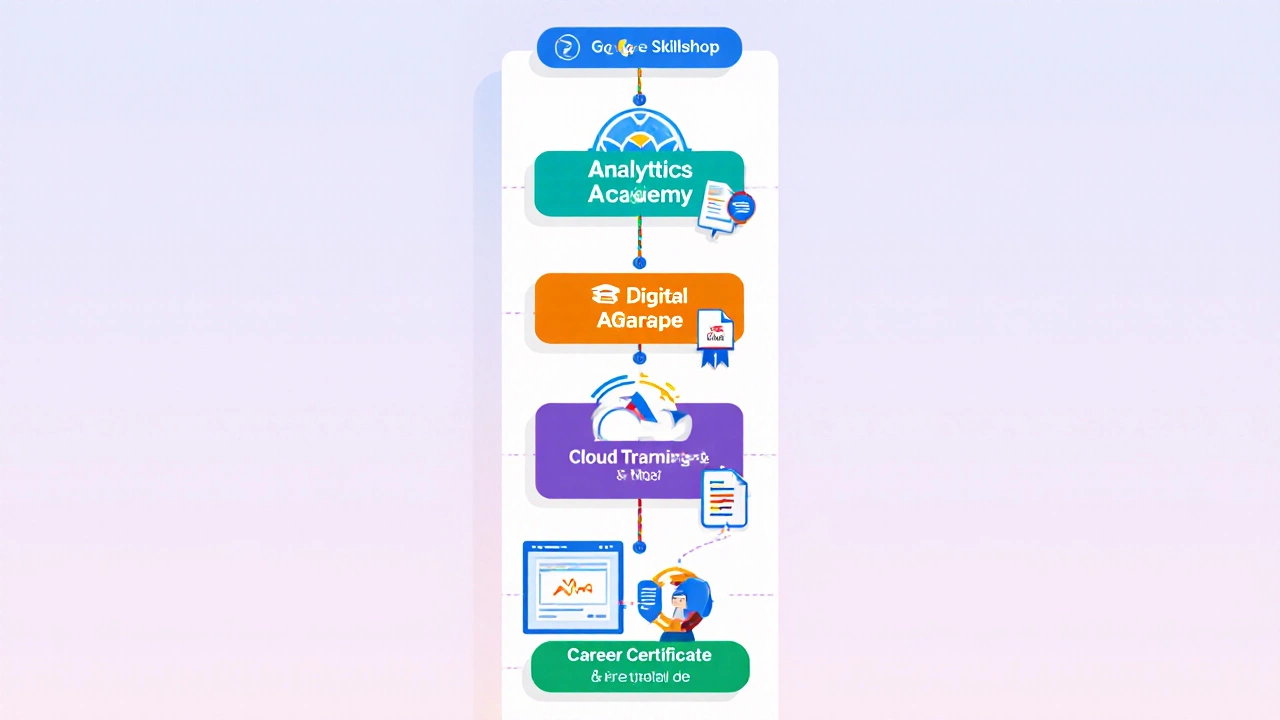
Benefits of Adding a Free Google Certificate
Even though the badge is free, employers still recognize the rigor behind Google’s curriculum. Here are three practical upsides:
- Skill validation: Shows you can navigate Google’s advertising or analytics tools - a must‑have for many marketing roles.
- Resume boost: A digital badge linked to your LinkedIn profile adds credibility without any cost.
- Career transition: Many learners use the free Google Career Certificates as a launchpad into tech support, data analytics, or project management.
Limitations to Keep in Mind
Free certificates are great, but they’re not a universal passport. Some constraints include:
- Most are “completion” badges, not industry‑standard certifications that require a paid pro‑exam.
- The credential may expire if Google updates the underlying product (e.g., GA4 replaces Universal Analytics).
- Only a subset of Google’s full certification suite is free; advanced Cloud Architect or Professional Data Engineer exams still cost $100‑$200.
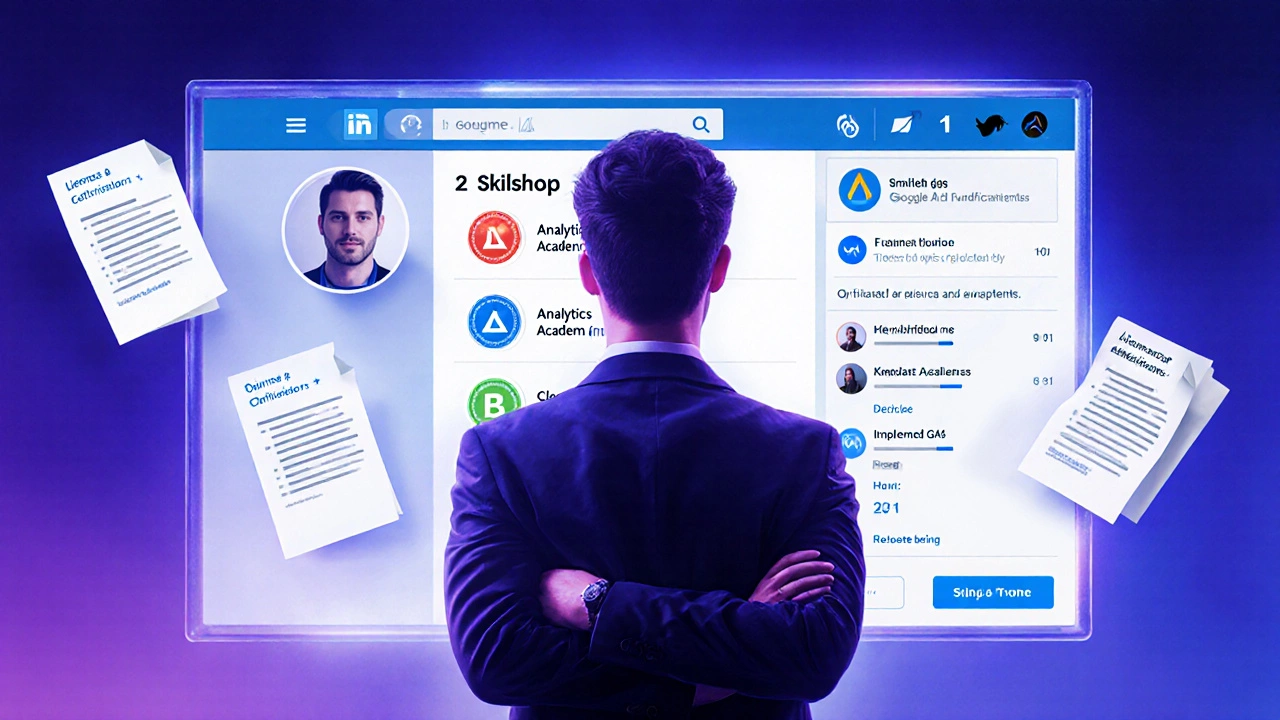
Comparison of Free vs. Paid Google Credentials
| Program | Cost | Assessment Type | Official Badge? | Typical Duration |
|---|---|---|---|---|
| Google Skillshop - Ads Search | Free | Online quiz (80%+) | Yes (downloadable PDF) | 2‑4 hours |
| Google Analytics Academy - GA4 | Free | Quiz + final test | Yes | 3‑5 hours |
| Google Digital Garage - Fundamentals | Free | Multiple‑choice assessment | Yes | 4‑6 hours |
| Google Cloud Fundamentals | Free | Lab‑based knowledge check | Yes (badge) | 5‑7 hours |
| Google Career Certificate - IT Support (Scholarship) | Free (scholarship) | Coursework + capstone project | Yes (certificate) | 6‑8 months (part‑time) |
| Google Cloud Certified - Professional Cloud Architect | $200 exam fee | Pro‑level exam | Yes (credential ID) | 3‑6 months prep |
Tips to Make Your Free Google Badge Stand Out
- Show it on LinkedIn: Use the “Add profile section → Licenses & certifications” field, paste the credential URL, and upload the PDF.
- Include a brief description under each badge. Mention the specific tools you mastered (e.g., “Optimized Google Ads campaigns with Smart Bidding”).
- Pair the badge with a portfolio. For marketing roles, add screenshots of a sample campaign you built during the Skillshop course.
- Refresh annually. Re‑take the free quizzes whenever Google rolls out a new feature to keep the badge current.
Frequently Asked Questions
Are Google’s free certificates recognized by employers?
Yes, many recruiters list Google Skillshop or Analytics Academy badges as a plus. While they’re not as heavyweight as a paid professional exam, they prove you’ve completed a structured curriculum and can use Google’s core tools effectively.
Do I need a Google account to get a free badge?
All free programs require a Gmail or Google Workspace account for sign‑in and for storing your digital certificate.
Can I download the certificate for offline use?
Absolutely. After passing the assessment, each platform offers a PDF download and a shareable URL you can embed on resumes or personal websites.
What’s the difference between a Google Skillshop badge and a Google Cloud Certified credential?
Skillshop badges are free, course‑completion recognitions. Google Cloud Certified credentials require passing a pro‑level, paid exam and are listed in the Google Cloud Partner Directory as industry‑standard qualifications.
Are there any hidden costs after I earn a free Google certificate?
No hidden fees for the badge itself. The only extra cost might be if you later decide to take a related paid exam for a higher‑level certification.
